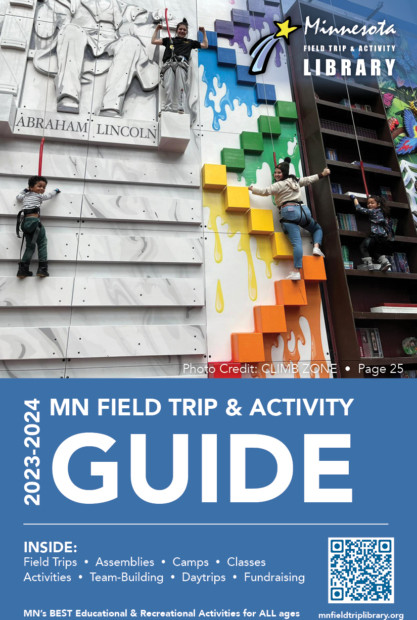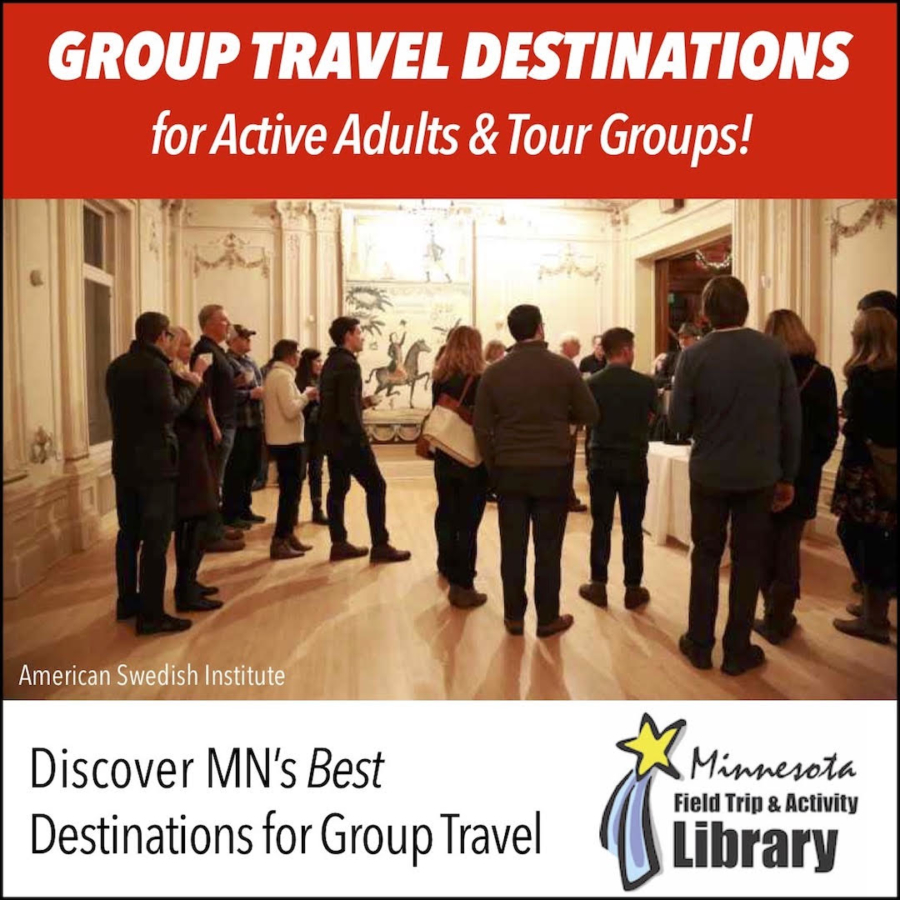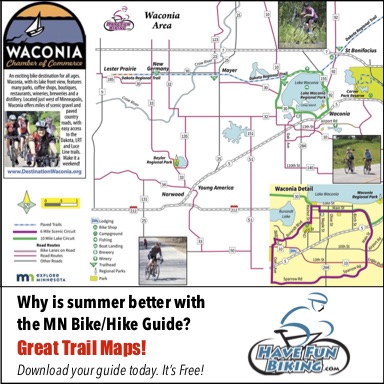[fusion_builder_container hundred_percent=”no” equal_height_columns=”no” menu_anchor=”” hide_on_mobile=”small-visibility,medium-visibility,large-visibility” class=”” id=”” background_color=”” background_image=”” background_position=”center center” background_repeat=”no-repeat” fade=”no” background_parallax=”none” parallax_speed=”0.3″ video_mp4=”” video_webm=”” video_ogv=”” video_url=”” video_aspect_ratio=”16:9″ video_loop=”yes” video_mute=”yes” overlay_color=”” video_preview_image=”” border_size=”” border_color=”” border_style=”solid” padding_top=”” padding_bottom=”” padding_left=”” padding_right=””][fusion_builder_row][fusion_builder_column type=”1_1″ layout=”1_1″ background_position=”left top” background_color=”” border_size=”” border_color=”” border_style=”solid” border_position=”all” spacing=”yes” background_image=”” background_repeat=”no-repeat” padding=”” margin_top=”0px” margin_bottom=”0px” class=”” id=”” animation_type=”” animation_speed=”0.3″ animation_direction=”left” hide_on_mobile=”small-visibility,medium-visibility,large-visibility” center_content=”no” last=”no” min_height=”” hover_type=”none” link=””][fusion_text]

This is the LetsDoMN logo that will replace the original MN Corporate Resource Library logo currently at the top of this page.
____________________________________
Frequently Asked Questions (This page is not complete yet.)
The following FAQ’s should answer many of your Partner-related questions. If you have a question that is not addressed here, please contact Mark at 612-518-8353 or mark@letsdomn.com
[/fusion_text][fusion_accordion type=”toggles” boxed_mode=”” border_size=”1″ border_color=”” background_color=”” hover_color=”” divider_line=”” icon_size=”” icon_color=”” icon_boxed_mode=”” icon_alignment=”” hide_on_mobile=”small-visibility,medium-visibility,large-visibility” class=”” id=””][fusion_toggle title=”WEBSITE • Where will I find my information on LetsDoMN.com?” open=”no”]
As a Partner, you will find your information in the following LetsDoMN.com locations. The information you submit using Partner Form (in the Partner Back Office) will give us what we need to get you into all these locations:
HOMEPAGE
– Photo – when you submit one, first come – first served
– Alert Posts – when you do an Alert announcement it’s posted on the related website’s homepage until the next Alert is sent out
– Partner Logos
DOWNLOAD CENTER
– Your Literature Carousel
SUPPLIER CATEGORIES – you choose to participate in 1 and up to all 3, depending on what you offer and if you fit
– LetsDo Events & Meetings
– Speakers & Entertainers
– Perks4Work & Activities
DIRECTORY
– Listings are A-Z with links
RESOURCE BLOG
– Archives of your Alert announcements
[/fusion_toggle][fusion_toggle title=”WEBSITE • Can I have a photo on the homepage?” open=”no”]
Yes, if you are a Partner. We display high resolution “beauty photos” provided by Partners – one photo at a time, for at least one month at a time. The best images are engaging, lively and colorful, and display a venue or service in use. Please submit your photo to nicole@letsdomn.com.
[/fusion_toggle][fusion_toggle title=”WEBSITE • How do I get announcements posted on the homepage?” open=”no”]
Every time you have an announcement in the Corporate monthly email Alert, it is standard practice for us to also post it on the homepage of letsdomn.com in the announcements section where it will remain until the next Corporate Alert is sent out.
[/fusion_toggle][fusion_toggle title=”WEBSITE • Are my Alert announcements archived and can they be retrieved?” open=”no”]
Yes, all announcement posts on the homepage are archived in our Resource Blog, and available to be retrieved by using the Search Bar on the LetsDoMN website.
[/fusion_toggle][fusion_toggle title=”WEBSITE • How many brochures can I make available from my Literature Carousel in the Download Center? ” open=”no”]
Each Partner by default gets one Literature Carousel in the Download Center. It is your responsibility to submit brochures, flyers and visitor guides, each in a completed and approved PDF file format. We suggest also you replace your literature when each new one(s) is available. How many brochures in your carousel? Since we do not have any hard or fast rules about the number of brochures, so there are 2 things to consider:
- The Download Center is a new concept very similar to brochure racks in hotels, only digital. In the Field Trip Library website, we are seeing about 400 downloads a month, and anticipate similar activity in this website. In any case, more is better… I would suggest up to 10, since the carousels can scroll through your literature. Be specific with the topic each piece of literature presents.
- Keep your literature fresh and up-to-date… to submit updated files, use the LetsDoMN Partner Form in the Partner Back Office.
[/fusion_toggle][fusion_toggle title=”WEBSITE • Can I have the same information in each of the 3 supplier categories on this LetsDoMN website?” open=”no”]
There are 3 very different supplier categories:
– LetsDo Events & Meetings
– Speakers & Entertainers
– Perks4Work & Activities
You don’t want to publish the same contents in each of these 3 different supplier category’s Listing Boxes.
First, determine which of the 3 supplier categories you belong in. Each requires different content.
Next, when you are filling out the LetsDoMN Partner Form, you will be asked to select your filter categories, region, and to write descriptive copy and provide a photo unique to each category. This makes the filtering process work. We urge you not to use the same photo and copy in each supplier category.
[/fusion_toggle][fusion_toggle title=”ALERTS • Can I have more than one announcement at the same time in the same monthly email Alert.” open=”no”]
Each Partner can have one announcement in an Alert per the number shown on your invoice. If a Partner has contracted for 2 or more announcements a month, each of those need to appear in different Alerts. There are 5 different Alerts, and a Partner can “rotate through” different Alerts each month depending on the budgeted number of announcements that is shown in your invoice. Partners can publish from 1 to 5 announcements per month for an entire year – based on their contract (invoice). This is helpful especially if you need to frequently reach out to multiple markets.
[/fusion_toggle][fusion_toggle title=”ALERTS • What content works best?” open=”no”]
Since there are 5 types of Alerts, each has their own planning needs. I try to put myself in their place. What would I respond to the most as I look for attractive activities?
Important: Stop with the same content and photo in your Alert announcements! You will get much better response to your Alerts when you present a specific idea or new program, tell an interesting backstory, make an offer that’s hard to refuse. Just keep your Alert energized and bubbling with fresh content, a new photo, and if you can, a landing page link that you’ve updated with new content, information and/or news. Keep it interesting and they’ll follow your link!
Remember, we now offer Alerts writing services to Partners who run out of time or ideas. You can get one announcement written for $65, and 12 (1/month) for a year for $50 each. Contact Mark@letsdoMN.com for details.
[/fusion_toggle][fusion_toggle title=”Perks4Work • What are Perks4Work?” open=”no”]
Perks4Work are discounts, coupon deals and special offers Partners offer to companies (buyouts, consignments, etc), employees and their families (attractions, recreation, retail, health, hotels, restaurants, etc).
Your discounts and deals can be promoted in 3 different ways:
– In your Perks4Work Listing Box paragraph (only on the Perks4Work webpage)
– Using the Corporate Alert email to announce a discount – it will also be published as an Alert Post on the LetsDoMN.com homepage
– VIEW OFFER Button. If you have a Special Offers Landing Page on your website, you can link it to this button that magically appears at the bottom of your Perks4Work Listing Box when you provide your landing page URL and ending date of your offer using the Partner Form.
Partners use the Partner Form to submit discounts.
[/fusion_toggle][fusion_toggle title=”Perks4Work • How many Perks4Work discounts, coupons or special offers can I offer per month?” open=”no”]
Depending on your Partner Program, you will be able to offer at least one per month, and up to 3. This number can grow to more, again depending on the level of Partner Program you select, and how many times you choose to change your offer(s). As an example:
- You can insert an offer into your Perks4Work Listing Box paragraph.
- You can send out your offer in a Corporate Alert email and see it posted on the LetsDoMN.com homepage.
- Your can get your VIEW OFFER button set up and linked to your websites Special Offers landing page, and make changes on your landing page.
You can change an offer once per month.
You can
[/fusion_toggle][fusion_toggle title=”Perks4Work • How do I submit a new discount offer for Perks4Work?” open=”no”]
Determine which way you want to promote your offer. Remember, you can have up to 3 different offers at the same time – one per each of the following:
- In the Listing Box Paragraph
Use the LetsDoMN Partner Form in the Partner Back Office. Scroll down to the Perks4Work Description and follow the instructions. - In the Corporate Alert email
Use the Alerts Submission Form in the Partner Back Office to promote your offer using the Corporate Alert. (The other Alerts are for program and activity announcements.) - Using the VIEW OFFER button associated with your Listing Box.
Use the Partner Form, scrolling down field for the Perks4Work Offer URL to your website’s Landing Page.Fill in the URL and the end date when requested.
[/fusion_toggle][/fusion_accordion][/fusion_builder_column][/fusion_builder_row][/fusion_builder_container]