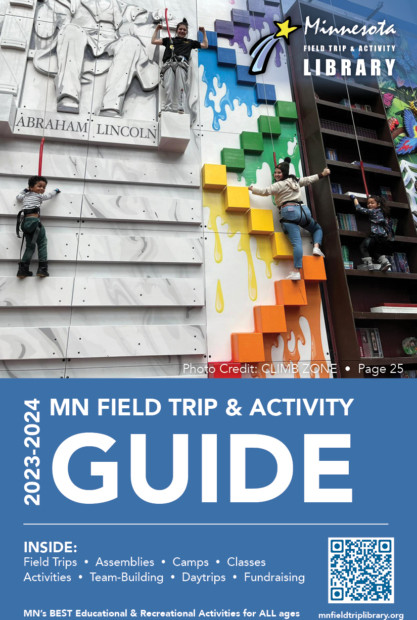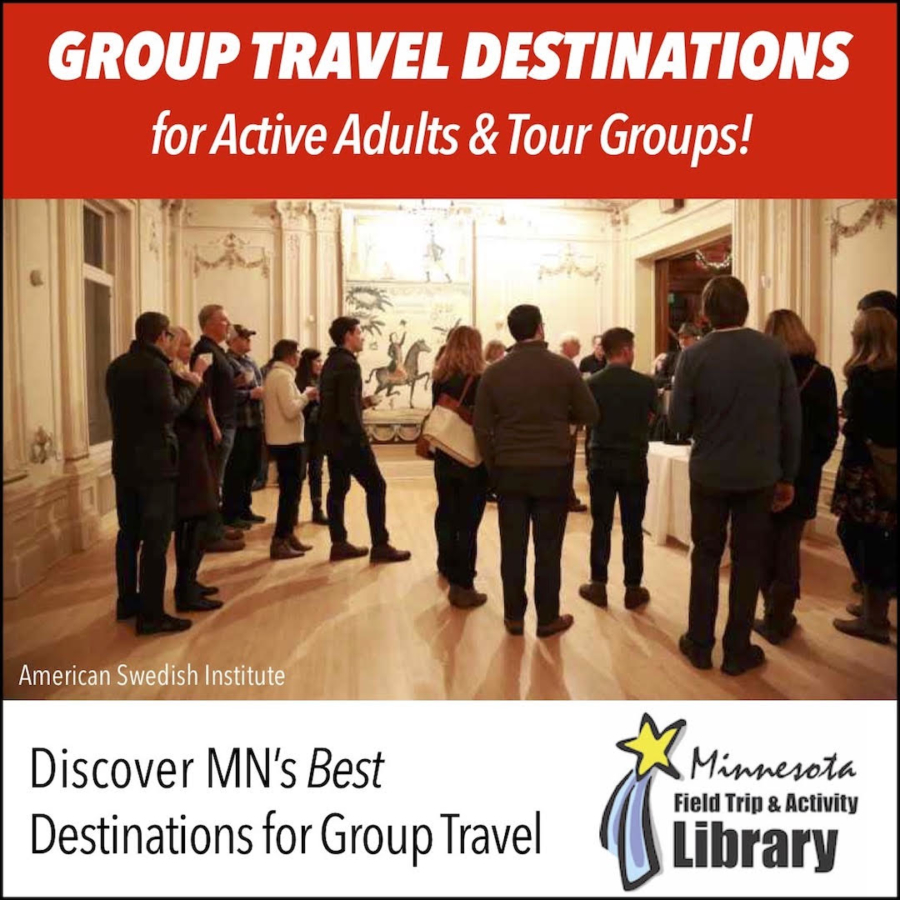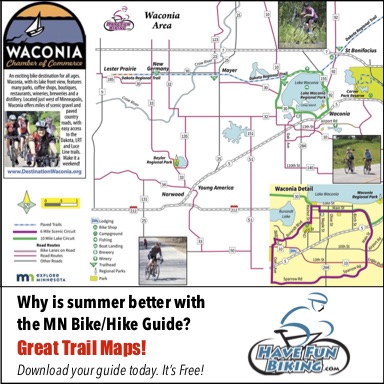Getting Started As A Partner
There are 2 forms for you to use to provide us your information – they apply to both the Field Trip & LetsDoMN websites….
- Partner Form #1 – Let’s Get Started – You’re here now… use this to tell us your basic information, URLs for links, etc.
- Images & Updates Form – Use this form to upload your logo, photos, cover images, maps & ads for guides, website ads, etc).
Also, please use this same IMAGES & UPDATES FORM to update files & information you want to send to us. This includes submitting different photos, logos, graphics, sample itineraries, etc.
You will find the links for both of these forms in the BACK OFFICE at the bottom of every webpage.
We will be use your information to securely set your business account up with us, in our websites (Partner Landing Pages and the LetsDoMN Directory) and in the Guides and emails (depending on what Partner Program or services we have developed with you)…
Partner Form - Let's Get Started
Use this form to provide us with the information we need to publish & promote your business in the websites
"*" indicates required fields